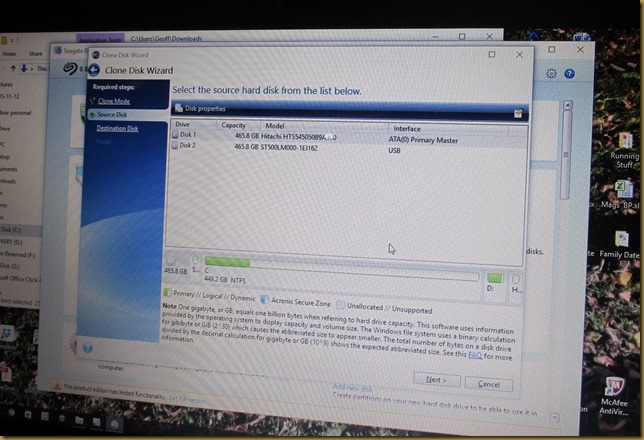While we’re stuck up here I’ve decided to seek professional help about my right ankle and heel. After some initial improvement following the Great North Run (it couldn’t have got any worse!), it doesn’t seem to be getting any better. A week ago I had X-Rays, the results showed that while there’s no damage to the heel-bone (calcaneus), there is deterioration in the area where the Achilles tendon attaches, and this is causing the inflammation I’m suffering.
(www.singaporeorthopaedics.com.sg)
 So now I’m on a course of industrial-strength NSAIDs to reduce the lump on the back of my heel (retro-calcaneal bursitis), which will be followed by an assessment by a physiotherapist. I’m hoping that the anti-inflammatories and strengthening exercises will sort it. I don’t want to resort to steroid injections… But we’ll have to see.
So now I’m on a course of industrial-strength NSAIDs to reduce the lump on the back of my heel (retro-calcaneal bursitis), which will be followed by an assessment by a physiotherapist. I’m hoping that the anti-inflammatories and strengthening exercises will sort it. I don’t want to resort to steroid injections… But we’ll have to see.We’ve had the odd frosty morning; there’s nothing better than coming back to the boat on a clear cold morning and seeing a spiral of woodsmoke from the chimney…
 …especially if it’s free wood!
…especially if it’s free wood!We’ve been here long enough, any longer and there’ll be expecting us to buy a Winter Mooring Permit. All the length of the moorings here have been allocated as Winter Moorings, but there’s not been much enthusiasm.
At £13.50 per metre per month these are among the most expensive on the network, so it’s hardly surprising. The price is based on proximity to village amenities and sanitary facilities, both of which are handy here.
Although the sluice is out of action and has been for at least a fortnight!

We decided to head to Skipton for a bit, we’ll have to stay local for my expected physio appointment, so dropped down Higherland and Eshton Road Locks, and moored above Holme Bridge Lock, next to the aqueduct over Eshton Beck. Not so far, then.
With limited cruising, and therefore limited opportunities for wood scrounging, I decided to collect some more solid fuel from Fred Green’s, handily just alongside Eshton Road Bridge.
Here’s Fred now…

We’d been asked by the local lengthsman to leave this lock empty, with a paddle part-raised. There’s a large void under the towpath and if the lock is full it drains through under an adjacent garden and garage. Not good.
It’s better if it drains back into the lock chamber…

Ray Bridge, with the 1100-foot Sharp Haw rising beyond.

We moored a quarter mile past the bridge. We’ll maybe stay here a couple of days before heading off to Skipton. Depends on the weather, I guess.
Full moonrise over Sharp Haw this evening

And another fine boat for sale - Windsong
Locks 2, miles 1